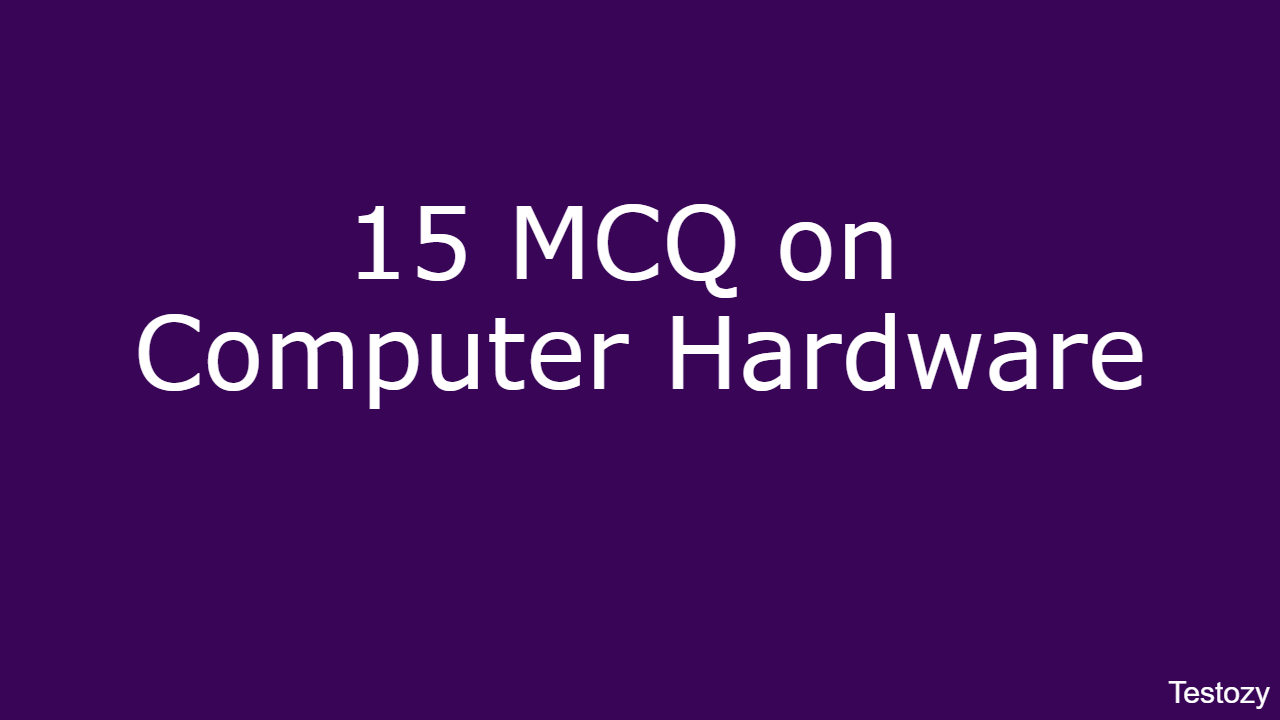15 MCQ on Computer Hardware
15 MCQs on Computer Hardware: Test Yourself
Introduction:
Welcome to our blog's exciting quiz on computer hardware! Are you ready to put your knowledge of computer components and systems to the test? Look no further! In this quiz, we've prepared 25 multiple-choice questions that cover a wide range of topics related to computer hardware. Whether you're a tech enthusiast, a student studying computer science, or a professional in the IT field, this quiz will challenge your understanding and expand your knowledge.
Computer hardware forms the backbone of modern technology, encompassing the physical components that make up a computer system. Having a solid grasp of these components is essential for anyone looking to explore the inner workings of computers and understand how they operate.
Why Multiple-Choice Questions (MCQ)?
Multiple-choice questions offer an effective way to assess your knowledge of computer hardware. They provide a structured format where you can select the most appropriate answer from a set of options. MCQs are widely used in assessments due to their efficiency, objectivity, and ability to cover a diverse range of topics within a limited time. Additionally, they offer instant feedback, allowing you to gauge your understanding of the subject matter.
Computer Hardware MCQ Questions and Answers:
Our quiz comprises 25 thoughtfully crafted multiple-choice questions designed to evaluate your knowledge of computer hardware. These questions explore various aspects, including computer architecture basics, CPU components, memory types, storage devices, input and output devices, expansion cards, and more. By engaging with these questions, you'll have the opportunity to showcase your expertise in different areas of computer hardware.
We've carefully selected questions of varying difficulty levels to cater to both beginners and advanced users. Each question is accompanied by four answer options, and your task is to choose the most appropriate one.
Report Card:
Upon completing the quiz, we will provide you with a comprehensive report card summarizing your performance. Your score will reflect the number of correct answers you provided, offering a measure of your computer hardware knowledge. In addition, the report card will include detailed explanations and references for each question, enabling you to learn from any misconceptions and enhance your understanding of computer hardware concepts.
Conclusion:
Embark on this thrilling journey through the world of computer hardware with our engaging MCQ quiz. Whether you're seeking to improve your understanding for educational purposes, enhance your professional skills, or simply satisfy your curiosity, this quiz offers an enjoyable and educational experience. By testing your knowledge through objective questions, you'll be able to identify areas of strength as well as areas where you can further expand your knowledge.
Are you ready to get started? Take a deep breath, focus your attention, and select the answers that resonate with your understanding. Good luck! We hope you find this quiz both entertaining and enlightening.
Keywords: Computer hardware MCQ, computer hardware objective questions, computer hardware MCQ questions and answers, computer hardware MCQ questions, computer hardware MCQ questions and answers PDF, MCQ computer hardware.
Questions:
1. What is the main component of the computer responsible for processing data?
A) Monitor
B) Keyboard
C) Processor
D) Printer
2. What is a device used to input data into the computer?
A) Monitor
B) Keyboard
C) Printer
D) CPU
3. What type of device is responsible for the storage of data on the computer?
A) Monitor
B) Keyboard
C) Hard Drive
D) Mouse
4. What is the storage capacity of a standard DVD?
A) 1 GB
B) 4.7 GB
C) 8 GB
D) 16 GB
5. What type of computer memory is responsible for storing frequently used data?
A) Hard Drive
B) CPU
C) RAM
D) Motherboard
6. What type of computer port is used to connect peripherals such as printers?
A) HDMI
B) USB
C) VGA
D) Ethernet
7. What is the function of a graphics card in the computer?
A) Input data
B) Store data
C) Process data
D) Display visual images
8. What type of computer monitor technology uses liquid crystals to display images?
A) LCD
B) CRT
C) LED
D) OLED
9. What is the function of a power supply unit in the computer?
A) Input data
B) Store data
C) Supply power to components
D) Display visual images
10. What is the maximum amount of memory a 32-bit operating system can handle?
A) 2 GB
B) 4 GB
C) 8 GB
D) 16 GB
11. What is the function of a CD-ROM drive in the computer?
A) Input data
B) Store data
C) Display visual images
D) Burn data onto discs
12. What is the difference between a hard drive and a solid-state drive?
A) Size
B) Speed
C) Capacity
D) Material
13. What type of computer port is used to connect external hard drives?
A) PS/2
B) VGA
C) HDMI
D) USB
14. What type of computer device is used to control the movement of the cursor?
A) Keyboard
B) Mouse
C) Touchpad
D) Joystick
15. What is the function of a modem in the computer?
A) Input data
B) Store data
C) Transmit data over a network
D) Display visual images
So, without further ado, let's get started! Take a deep breath, concentrate, and select the answers that you think are correct. Good luck, and we hope you find this quiz both enjoyable and informative!